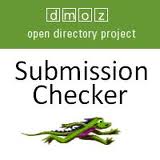 Successful submission to the Dmoz Directory is highly desirable because it boosts Page Rank. But Dmoz is highly selective – making a Killer Submission in the correct Category is the key to success. Writing successful Dmoz submissions is not hard to do, but, if you don’t take care, there are ways to ruin your chance of being admitted to the hallowed ranks of ‘Super Bloggers with Dmoz Directory Listings’.
Successful submission to the Dmoz Directory is highly desirable because it boosts Page Rank. But Dmoz is highly selective – making a Killer Submission in the correct Category is the key to success. Writing successful Dmoz submissions is not hard to do, but, if you don’t take care, there are ways to ruin your chance of being admitted to the hallowed ranks of ‘Super Bloggers with Dmoz Directory Listings’.
Killer Dmoz Submissions Are Successful Submissions
There are also ways to greatly increase your chances of success when you submit your website to Dmoz – ways to get your Dmoz submission accepted fast. But you have to know how to submit your site to dmoz correctly. Then your submission will be accepted, and then you can hang out with the Big Cheeses of Dmoz Mega Stardom with your very own, highly valued, Page Rank boosting, eat-my-dust, DMOZ Listing! …..I could be getting a bit carried away here 🙂 …..Settle down, Carol…..OK, will do.
Naturally, we are all budding Big Cheeses, so we don’t want to wreck our online careers by making silly mistakes in our DMOZ directory submissions, do we…..
Things You Must Get Right To Get Your DMOZ Submission Accepted
1. If you haven’t done so already, read my article: What You Need to Know About the Dmoz Directory. That article covers the requirements required for all successful Dmoz directory submissions. If you don’t fully understand those submission requirements before you submit, you will probably fail with your Dmoz Directory submission.
2. Only try to submit websites to Dmoz that fulfill the entry requirements of the Dmoz Directory. If your blog is full of ads, or fluff, or duplicated content, you will not get accepted by Dmoz.
3. Do not outsource your Dmoz directory submission to a Commercial Subscription Service – it will be rejected.
4. Do not use Automated Submission software – your Dmoz submission will be rejected.
5. Do Research at the dmoz.org website – more on this below
6. Make sure you are not already listed in the Dmoz Directory….how anyone could not know this is a mystery to me, but they do insist that you check first before you make your directory submission. Besides, it’s better to be safe than sorry – and no one wants to look like a complete goose.
7. Find, and Submit to, the correct Dmoz directory Category – one of the most important factors. More on that below.
8. Only submit one Dmoz submission per website or blog – duplicate submissions for the same website can result in neither submission being accepted.
9. Write an accurate description of your website or blog in your submission
10. Stick within the required word or character limits.
11. Don’t expect to get your submission reviewed quickly – again, read my article What You Need to Know About the Dmoz Directory.
You need to understand how the Dmoz Directory works, and how all Submissions are individually assessed by volunteer Dmoz Editors. If you don’t understand the Dmoz Review and Assessment process, you will end up angry and frustrated, and not a nice person to know. (My personal relationship advice is an added Free Bonus :))
Lets get started:
Submission Step 1: Research the DMoz Directory
How to Find Your Correct DMOZ Sub Directory
1. Search the Dmoz categories and drill down until you find the directory you think best matches your website’s niche and content
a. The Directory is organized from very broad Topic Areas, down to smaller specific niche sub-Directories. We need to find the Directory that best matches the niche market of our blog. For example, a click on the Computers directory brings up this:
b. If you think you might have found the correct Dmoz directory for your Dmoz Submission, click on the green Description tab on the far right of the Dmoz screen. This will give you additional information about which type of website is best suited to that Directory. This Directory description will also sometimes give you suggestions about which other directory might be more suitable for your particular website niche.
c. Also, many of the larger Directories do not supply the ‘Suggest a URL’ tab option at the top right hand side of the Directory page, under the green strip at the top of the screen.
We cannot submit to those directories without a ‘Suggest URL‘ tab anyway, but worry not! Just keep drilling down to a more specific directory until you find one that matches your website, and does have the ‘Suggest URL‘ tab at the top right of the page.
d. Dmoz Editors have the power to move any submission to a different Directory if they think we are trying to submit to the wrong one. But we know our Niche and blog best – it’s better for us if we make the most appropriate choice in the first place, rather than have the Dmoz Editors make that choice for us.
How to Check if a Particular Directory is the Correct Dmoz Directory For Your Website Submission
2. Check out who is already listed there: do you see your competitors there? If not, you are probably not in your most suitable sub directory/category
Still Unsure? Do a Dmoz Reverse Search:
3. Type in urls of one or two of your major competitor’s websites, and see if they are listed in the Dmoz Directory – some will be there, and most won’t!
Free Bonus: we can allow ourselves a quick moment of gloating before trying out our own luck with our own Dmoz submission. And also… be able to take comfort and solace, should our Dmoz submission fail to impress the Dmoz Editors, and our submission is unsuccessful – having a backup consolation plan is always much cheaper than therapy. (Personal financial advice is another added Free Bonus)
If some of your competitors do have a Dmoz Directory listing, you will be able to see which Dmoz Directory, they are listed in. If we are in the same niche topic area as them, that is probably the best Dmoz directory for us as well,
Learn From Your Competitors
4. Take note of how they have worded their website’s description – the Dmoz site description is the equivalent of the Meta description that we write for our posts and articles. See Meta tags, Title Tags and Meta Descriptions
Why Should we take note of our competitor’s Dmoz Directory site description? Because they have already got Dmoz real estate at the Top End of Town – so we want to get clues from them, about how they sold themselves to the Dmoz editors, and got their sites successfully listed in the Dmoz Directory.
5. Click on the Dmoz Directory your competitor is listed in: and see who else is listed in that category. More people you already know? You are probably in the right place. Now it’s time to stake your own claim for real estate in the Top End of Town
Submission Step 2: How to Make Your DMoz Submission
1. Go to the Directory you want to submit to. Make sure that the Directory you have chosen is an ‘open for submissions directory’ with a ‘Suggest URL‘ tab, as explained above.
2. Write your Title. This is usually the name of your blog or website, but not it’s URL. The name for this website would be My Second Million.
3. Write your Description. This Dmoz description is the equivalent of the Meta Descriptions you write for your blog posts
It should be an accurate description of your blog or website, but should also sound enticing to anyone reading it – try to make it ‘click-able’ – describe your website as a website that they would like to visit. Again, check out how your competitors have ‘sold’ their websites to the Dmoz Editors, and try to write a similarly attractive description for you own site.
4. SUBMIT your site to the directory.
What to Do While Waiting for the Dmoz Directory to Accept your Website Submission
- Don’t hold your breath
- Take advantage of the research you have just done:
- Go back to see all websites that have listings in the category(s) where your competitors were listed.
- Here you have a you-beaut list of Potential Leads and Contacts!
Exploit The Lists of Competitors That Dmoz Gives You
Make use of the information that the Dmoz Directory gives you. After all, that is the whole purpose of the Dmoz Directory – to be a valuable, high quality Resource for its readers.
Go to some of these websites who already have a Dmoz Directory listing (high value authority sites, by definition due to their inclusion in the Dmoz directory) and write brilliant comments on a few of your competitor’s articles. You will usually get a Hot Link for your own website embedded in your Name when you post your comment on their website. Your comment will then be seen by that website owner, and also their readers (traffic).
That is a potential marketing opportunity for you, and it’s free. If you write brilliant Comments on competitor’s websites, it makes it possible for their readers to be so impressed by your knowledge, wit and all-round marvelous-ness, that they will feel compelled to click on your link to know more about you, and what additional info might be found on your website.
In this way, posting interesting and informative comments on high value websites in your niche, will bring traffic to your own site. By checking out the DMoz directory listings in your niche topic areas, Dmoz has provided you with a ready-made check list of ‘people you should try to impress and learn from’. Use this information to your marketing advantage.
Not sure how to write brilliant comments? Here’s how to do it: How to Write Brilliant Comments and Increase Traffic.
Added Bonus: you might learn some valuable facts from these highly-valued-by-Dmoz sites. These sites have been judged by the Dmoz Directory as having ‘Authority’ in their niche, and will have high Google Page Rank – they know their stuff, and Google loves them. We want Google to love us too, so learn everything that you can from these competitor websites, and then you can blog about what you have learned on your own blog.
NB. Do not steal other people’s content! Learn from many others, do your own additional research on the topic, and then bring together all your new knowledge and write your own articles in your own words and style.
Not sure what you can learn from authority sites besides information and facts? See Learn By Studying Other Websites
If you know how to make killer submissions when you submit to the Dmoz Directory before you make your submission, and you do your research into finding the correct dmoz category to submit to, your submission will get accepted, and you will get listed fast….. at least faster and with more chance of success than all the other, much-less-deserving bloggers in the world – those people who believe that the key to success is to wait for success to arrive without putting in the work. (Moral advice is my final Free Bonus for today  )
)
……Cue Motto!
Plan Well. Start Small. Think BIG!
BTW: I know you lot! The first thing you will do, is to go and check to see if I have a Dmoz Listing…..well, I’ll save you the bother – I don’t have one….yet! I only applied about a week ago so I’m staying calm and preparing myself for success! Should I get my Submission accepted, believe me, you’ll be the first to know. Watch this space! …..Update: still waiting…
Why not pass the time by Subscribing to our you-beaut Email Updates? It’s easy, and it’s free: just click on the link below: 

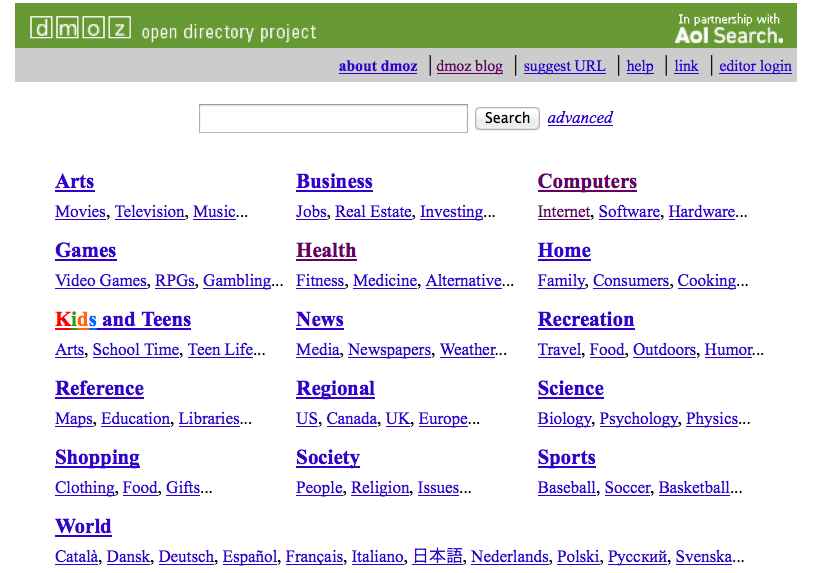
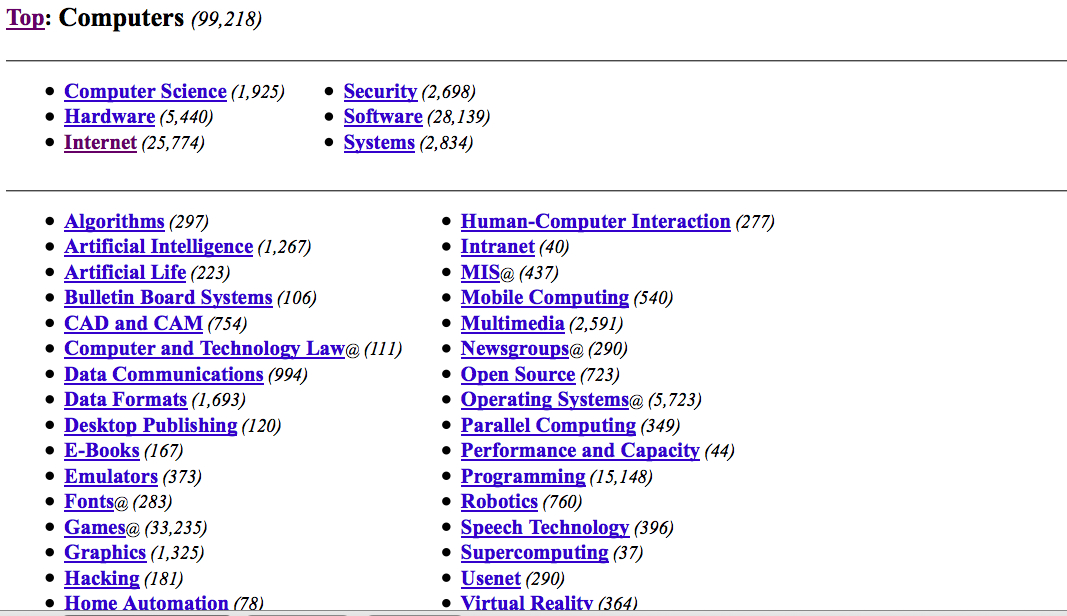

Hey! I just wanted to ask if you ever have any problems with hackers?
My last blog (wordpress) was hacked and I ended up losing months of hard work due to no
data backup. Do you have any solutions to protect against hackers?
Hi, there is a good article at Aboutus that deals with how to keep hackers out:
5 Ways to Protect Your Blog from Hackers
01 May 2012 http://www.aboutus.com/5-ways-to-protect-your-blog-from-hackers
I also backup at least every week through my Hostgator account, and Hostgator also backs up automatically every week.
Welcome aboard!
Carol
Howdy would you mind letting me know which webhost you’re working with? I’ve loaded your blog in 3 different web browsers and I must say this blog loads a lot faster then most. Can you recommend a good hosting provider at a reasonable price? Thanks, I appreciate it!
Hi! I certainly can! I use Hostgator and they have been very good – got me back up and running after locking myself out of my own website, and fixing lots of ‘geeky’ stuff under the hood.
At the moment I’m giving a special discount for Hosting at Hostgator – 1cent for the first month, and then regular prices after that. You can opt to not continue with the account after 30 days if you like (or before) but I can’t see why anyone would – they are totally reliable and have the best ‘up time’ of any hosting company. Their prices are also about the same as all the other hosts.
You can get the special deal at http://www.mysecondmillion.com/1-cent-coupon-hosting
You will see the instructions about how to get the special deal with the Coupon code there.
There is also an article on http://www.mysecondmillion.com/how-to-choose-a-good-host
Hope that helps, and welcome!
……OK, I’ve hit a glitch! I can’t find a way to put a live hyperlink into a Comment. But, if you click on the Category ‘How to Set Up a Blog’ in the right hand sidebar, you will see the 2 articles I refer to above, listed there.
Time for me to head over to Hostgator Support so they can give me a helping hand….again!
That’s what friends are for. And once I know how to do it, I’ll tell everyone how it’s done.
Carol
Thanks for a marvelous posting! I quite enjoyed reading it, you’re a great author.I will be sure to bookmark your blog and definitely will come back very soon. I want to encourage you to definitely continue your great work, have a nice afternoon!
Thanks Weight Loss Teacher. Thanks for the encouragement and your nice comments. There’s no risk of me not continuing to post articles – blogging is too much fun!
You’ve probably noticed my Commentluv plugin still isn’t working properly yet – one more thing to sort out, but I’m working on it.
If you want to keep up to date with all my new posts, you could subscribe to my RSS feed either through an RSS reader or via email. The form and links are at the top of the page in the right hand sidebar.
I’m working on reviewing the various automated subscription software programs, and once I have that sorted, it will be easier to subscribe to My Second Million and receive Newsletter emails. It’s on my list of Must Do’s.
Carol.
I’m not sure exactly why but this blog is loading incredibly slow for me. Is anyone else having this problem or is it a problem on my end? I’ll check back later on and see if the problem still exists.
Hi, sorry you are having trouble with site speed. I just checked my loading speed stats and the website should be loading ok. What device and web browser are you using?
And if anyone else is having trouble, maybe you could let me know so I can look into it?
Thanks
Carol
Thanks for another wonderful article. Where else may anybody get that
type of info in such an ideal method of writing?
I’ve a presentation next week, and I’m at the search for such information.
Thanks Robert, I never know if anyone else enjoys a dash of humor with the dry facts and information, but at least I have fun when I’m writing. It’s nice to know that other people enjoy it too, along with the information that we all look for when we surf the web.
Carol.
I know this if off topic but I’m looking into starting my own blog and was curious what all is required to get set up? I’m
assuming having a blog like yours would cost a pretty penny?
I’m not very internet smart so I’m not 100% sure. Any suggestions or advice would be greatly appreciated. Thanks
Hi this site, no it doesn’t cost very much at all. You buy a Domain Name for about $15 and a Hosting account to host your software and content. I use Hostgator and I can recommend them. They are regarded as the number one Hosting company.
I currently have a special offer for Hostgator 1Cent Hosting for the first month hosting, and then a bit more after that, but not much. I think it cost me around $60 for the next 11 months to make up the first year of costs.
If you check out the Category ‘How to Set Up a Blog’ it tells you everything you need to know to start up your own blog. You can see the ‘Categories’ in the right hand sidebar or in the Sitemap at the top of the page.
If you are interested in the 1cent hosting deal, the link is also in the right hand sidebar.
Good luck with your blog, and if you have any questions, just ask and I’ll do my best to answer them.
Carol.
Hi there would you mind letting me know which webhost you’re utilizing? I’ve
loaded your blog in 3 different browsers and I must say this blog loads a lot quicker then
most. Can you suggest a good internet hosting provider at a fair
price? Kudos, I appreciate it!
I wouldn’t mind at all! I use Hostgator and I can recommend them highly. I’ve never had any trouble with them and they have saved my bacon several times when I got stuck and needed ‘geeky’ stuff to be done under the hood.
I wrote a whole article on how to get and use a Hostgator 1Cent Coupon here:
http://www.mysecondmillion.com/1-cent-coupon-hosting/
– you will have to copy/paste that url into your browser because I still haven’t found a way to make a link in a Comment Reply that’s a live hyperlink, but I’m working on it.
When I find out how to do I’ll post an article explaining how it’s done. Gggggrr!
Also, in my right hand sidebar I have a Hostgator banner with a link where you can use the words ‘startblogfor1cent’ (without quotes) during sign up, and you will get the first month of blog hosting for just one cent.
Nice post. I learn something new and challenging on sites I stumbleupon everyday.
It will always be exciting to read content from other authors and practice something from their sites.
Thanks Janessa, Hopefully we all learn from others all the time – I know I do.
Carol
You actually make it seem really easy along with your presentation but I find this matter to be really one thing which I think I’d never understand. It seems too complicated and very large for me. I am having a look ahead for your next publish, I’ll try to get the hold of
it!
Hi Abigail, do you mean that the whole business of setting up a blog is complicated and large? Its true there is a lot to get your head around, but if you take it one step at a time you will be amazed at what you can do.
Looking back now over the last 6months since I started, I’m actually amazed at what I’ve learned already. At the beginning I really understood nothing about anything, but every day you learn how to do something new. And if I don’t understand what to do or how to do it, I search the internet like everyone else does. And I ask questions on other websites and Forums. You can find out anything from the internet if you go looking for it.
Don’t get overwhelmed by the amount of things you have to know – you only need to understand the very basic things when you start blogging – check out the ‘How to Set up a Blog’ Category. If you get stuck, ask a question. If I don’t know the answer, I’ll try and find out. Then we all learn something.
Carol
Certainly an awesome post. Hats off to you!
I hope to see next article soon, thanks for sharing!
Thanks Verla.
WOW just what I was looking for. Came here by searching for dmoz
Hi RT of Quebec. I’ve always wanted to visit Quebec, but haven’t made it there yet. Glad you found it useful.
Carol.
Hey there I am so excited I found your web site, I really found you by mistake, while I was researching on Google for something else, Nonetheless I
am here now and would just like to say thanks for a tremendous
post and a all round entertaining blog (I also love the theme/design),
I dont have time to look over it all at the minute but I have saved it and also
added in your RSS feeds, so when I have time I will be back to read a great
deal more, Please do keep up the superb work.
Hi Roseanne, glad you found us and you like what you see. There’s no chance of me not posting more and more articles, it seems there is no end to what you need to know when blogging. Also, it’s too much fun! …..And I haven’t even got around to the all important Making Money part yet. That’s when it will get really interesting.
Carol.
Hello would you mind letting me know which web host
you’re working with? I’ve loaded your blog in 3 completely different web browsers and I must say this blog loads a lot faster then most.
Can you suggest a good internet hosting provider at a
fair price? Thanks, I appreciate it!
Hi there, no I don’t mind at all. In fact I’m glad you did! I use Hostgator hosting. Most people think it’s the best one. I have had absolutely no trouble at all with them and they have sorted out some curly problems for me several times, when I was stuck and didn’t know what to do.
Their big plus is their Support system. You can get online real time help any time of the day or night, and it usually takes between 1 minute or 5 minutes to ‘speak’ to someone – typing. You can also phone them or email them.
I currently have a special offer deal for Hostgator hosting: you can get the first month’s hosting for only 1cent. After that you have to pay the full price, but it’s only around $7 a month I think when I last checked. Hosting accounts are always able to be cancelled at any time, with a money back guarantee for any months already paid for, but not used. For example: suppose you paid the 1cent for the first month, and then decided at the end of that month that you wanted to pay for the next 11 month’s Hosting costs – you could cancel your hosting account during the next month and get the balance of unused Hosting refunded. I doubt you would want to cancel though, you won’t find a better Hosting deal anywhere. Their prices are similar to other hosts. There are a couple of el-cheapo hosts, but if you start up a blog, you want reliability and support – you don’t want to put in all that work and then it gets lost or scrambled or you can’t get useful help when you need it.
If you want to take advantage of the 1Cent discount offer, click on the Hostgator image in the right hand sidebar and then type in the Discount Code: ‘startblogfor1cent’ during sign up – no quotation marks.
Or you can go to my article How to Get Hostgator Hosting for Just 1Cent at: http://www.mysecondmillion.com/1-cent-coupon-hosting/ and follow the instructions there – you have to copy paste that URL address int a new tab because I finally found out that no one can put a live link into a reply to a comment on WordPress blogs – but the WordPress geeks are working on it.
If you check out my Category ‘How to Set Up a Blog’, which can be found higher up in the right hand sidebar, or from the Search at the top of the page, there are lots of articles there which tell you all you need to know to start blogging. In fact there is a whole article about how to choose the best Host in that Category.
Good luck with your blogging, it’s great fun, keeps you young, impresses your friends, it really impresses your kids if you have any (who might otherwise think you are old and useless), and it fends off Alzheimers – I can recommend it! Everyone should start blogging, right now, today!
Carol.
I’m not that much of a online reader to be honest but your sites really
nice, keep it up! I’ll go ahead and bookmark your site to come back later on. All the best
Thanks Bridget, bloggers are supposed to only write short posts because people are supposed to never read longer ones – but there is always too much to explain to keep my posts short. So I just write what needs to be said when I explain how to do stuff. Luckily, my visitors seem to appreciate it, which is nice. Thanks for commenting – and reading!
Thanks Mayra, it’s appreciated.
I think the admin of this website is genuinely working hard in favor of his website,
as here every stuff is quality based data.
Thanks for writing about >How To Make Killer
Dmoz Submissions & Get Listed Fast! <Loved it!
Thanks Roger.
Your mode of telling the whole thing in this paragraph is actually nice,
all be capable of easily know it, Thanks a lot.
Woah! I’m really digging the template/theme of this website. It’s simple, yet effective.
A lot of times it’s hard to get that “perfect balance” between usability and visual appearance. I must say you have done a very good job with this. Additionally, the blog loads very fast for me on Firefox. Exceptional Blog!
Thanks for the tips. I’d been on the fence about submitting to DMOZ for a while because it seemed so much more complicated than this.
Right now I’m in the middle of a time crunch trying to meet my next publication deadline, I usually shoot myself in the foot at the same time by focusing too much on polishing the book and not enough on advertising it. Your tips helped me take another step towards getting more eyes on my work in a quick, effective, manner so I can get off line and back into editing!
Hi YKG, I sympathize with your spending too much time trying to make everything perfect instead of publicizing your work. I do think it pays off to be as ‘perfect’ as possible – within reason. Also my Inbox is a nightmare! Juggling all the ‘must do’ things in a day is not easy. Good luck with your book.
Thank you for your sulutions. I have been thinking about submitting to DMOZ and your tips just came at the very right time.
http://www.clausweb.ro/
Hi Claus, it’s a good idea to submit your website, so let’s hope you have success.
Hi, my website was listed in Dmoz for couple of years but now only when I search Dmoz and not in the category. Any idea why this happened? Thank you
I have to say Manolia, that DMOZ moves in mysterious ways…..etc. In answer to your question, I couldn’t find you in DMOZ open directory, and my SEOBook Toolbar, and also SEOquake don’t show you as listed there either.
Maybe you should contact DMOZ itself? But I have no idea if anyone will reply to you.
Thanks for this tips man, what do you think how does it take for a correct submission to be accepted.?
Hi Kamran, it’s a sad fact that DMOZ is very SLOW to add new websites. I have discovered that he best anyone can do is to apply with the best application possible (hence this article), and then move on to running your website!
I was full of optimism when applying to DMOZ and writing this article, but I have not detected any new websites being added to their database in the last year!
So I really don’t know what they are doing. Like I said, the best you can do is to submit the ‘perfect’ submission and then hope for the best, and see what happens, if anything.
Thank you so much for sharing these points. I’ve just submitted my site again according to what you’ve said in post. Crossed my finger, and waiting that my site would get into it.
Well done Deepak, let us know how you go.
Thank you for great tips in getting listed fast on DMOZ. I have just submitted my sites and hope to be listed soon…which I know it may take few months or even few years to get listed. We must be patient as many webmaster need them.
Cheers!
Hi gprbali, yes, patience is required! Good luck!
Dmoz, is no longer a huge authority in the field or even a must to get authority and be respected online.
Nowadays only good and original content along with numerous links can give you the authority that you need.
That’s true, Jane.
I have been trying to get listed on dmoz since last year but no result. I will try to resubmit to dmoz again using your tips. I will give a feedback on how far it goes.
Hi Temiope, I sympathize, I have not heard (or seen) anyone get added to DMOZ for ages (years now). I suspect they might have gone on permanent holiday.
I believe everything published made a ton of sense.
But, think about this, what if you were to create a awesome title?
I am not saying your information is not good, however what
if you added something that grabbed a person’s attention? I mean How
To Make Killer Dmoz Submissions & Get Listed Fast! is a little vanilla.
You ought to look at Yahoo’s front page and see how they write article titles to grab
people to click. You might add a video or a related picture or two to get people
excited about what you’ve written. Just my opinion, it could
bring your posts a little bit more interesting.
Hi there, thanks for you views and suggestions (I mean it) but I am happy with how I write and publish my articles online.
Your approach to article writing is your approach for your target audience, and I have my own target audience and approach. That is what is so good about the freedom of the internet – blog owners usually spend a lot of time researching, writing, and thinking about their articles before they publish them in order to target their articles to what their ‘readers’ are looking for – in my case that is detailed, useful and accurate information. So that is what I try to give them.
I’ve tried to get http://www.annies-closet.co.uk registered, but I believe it’s being blocked/stopped by an “editor” who runs a competitive business in the UK … What can I do about that ?
Your only option is to contact DMOZ about your suspicions, or contact your competitor to try to sort it out between you.