 Short Links, TinyURL, Google Short URL, and Pretty Links – are they good or bad for Business? Everyone is using Short URL Links these days. WHY?
Short Links, TinyURL, Google Short URL, and Pretty Links – are they good or bad for Business? Everyone is using Short URL Links these days. WHY?
Have YOU thought about what impression your use of URL shortening software might have on your readers and customers? I doubt it.
Otherwise you would not be using short URLs for links, and in emails. Are Short Link URLs crippling your click through rate? Think about this:
Would you TRUST a company, or website, or email, that wanted to sell you something, but they won’t tell you what their product is, until after you agree to go to their store? Or worse – you can see that they have taken active steps to make sure you don’t know where you are going until after you agree to go there? Would you go there? I doubt it.
No One Trusts A Meaningless Short URL Link
Many emails I receive expect me to follow a link to a product or website (who knows – You cannot tell by looking) using a Short URL Link, but the shortened link gives me zero information about where that short url link will take me, or who or what I’ll find when I get there.
When I click on a link – any link – I like to know where I’m going, before I decide to go there.
I used not to think about it, but now I do. Why? Because I’m tired of my online life being hijacked by Short Link URLs that send me to places where I wouldn’t normally want to go…places where I would not go, if I had known before I clicked, where I would be sent.
Emails are a major culprit. Why? Well, to be honest, I don’t know why online businesses are using Short URL Links in their emails – because they are trashing their online business by using them.
Lets be honest, most non-personal emails are trying to sell you something by persuading you to click on some url links. Short URL Links usually don’t give you any information about where you will be sent, or what you will find when you get there.
You are supposed to trust them. Oh, Really? Why should I? Why would I when they are hiding behind a Short Link URL?
Questions that you should ask yourself:
If you want someone to click on one of your url links:
- Why on earth would you hide or disguise the destination URL?
- What are you trying to hide?
- What? You aren’t trying to hide anything? Then WHY are you using meaningless Short URL Links?
Questions I ask myself as a consumer:
- Why are they using meaningless short url links?
- What are they trying to hide?
- Do I trust this person enough to click on the ‘disguised link’ anyway? Usually, my answer is ‘No’ and I delete the email
What Are Some Short URL Link Software Options?
1. WordPress: ‘Get Short Link’. 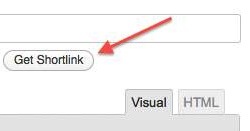
WordPress gives you this option for all your Posts.
Here is the Short Link that WordPress offers me for my recent Optimize Images article:
http://wp.me/p2waH8-Lp. Would you click on that? It’s not exactly enticing, is it? And it tells you nothing about where you are going to be taken, or the kind of content you will find when you got there.
2. TinyURL Link Shortener
Here is what this site’s software came up with when I entered the URL of my Optimize Images Post: http://tinyurl.com/8jo3zve. Hmm,…doesn’t tell you a lot does it? Other than the name of the software I used to generate it, which is brilliant for the makers of TinyURL, but doesn’t help us much.
They also offer me the option of a Customized Alias: http://tinyurl.com/optimize. I’m not sure that helps much either.
Lack of Trust Leads to Disastrous Marketing Outcomes:
If readers and customers don’t click, they don’t buy. They might not buy anyway, but… if they have Trust Issues at the outset, they won’t click, and they won’t even see what you, as a seller, are offering. Can you afford to do that?
No one wants to waste their time thinking through these trust issues. We want information we can see in front of us, understand, and rely on, so we know exactly what we are clicking on…before we click.
3. Pretty Link Lite Plugin
Alright! Now we are starting to get somewhere. Pretty Link Lite Plugin is Free – but it’s not Lite on features. With the Pretty Link Plugin, you can brand your short url link with your own domain name – you can even create a short URL that you can tie in with your sales campaign.
Pretty Link Lite gives you the ability to create clean, simple URLs for your website or blog. You can also use its url redirect option to make url redirections to any other URL.
But one of its best features is that it includes multiple tracking and data analytics. Other URL Link Shortening software such as Budurl do this as well, but not for free – Budurl uses the on-going monthly fee pricing model.. Budurl costs $8 per month for one user, every month, and it offers no free option.
Another advantage of a Plugin is that you can fully control your use of the software. You don’t just enter your url at a third party website, and get stuck with the mumbo jumbo short URL they dish up to you.
With Pretty Link Lite plug in, you can track the Number of Hits per link and the Number of Unique Hits per link as well.
It provides a reporting interface where you can see a configurable chart of clicks per day. This report can be filtered by the specific link clicked, date range, and/or unique clicks.
And much more besides, and all free. Here is the link to the Pretty Link Lite Plugin where you can see the list of features it provides:
With Pretty Links, you can track EVERYTHING.
Pretty Link Pro Plugin.
This plugin gives you even more features than the free Pretty Link Lite.

For example, it has even more detailed data collection and tracking options, plus URL cloaking, and url redirects. It’s big advantage over the free Lite version is AUTOMATION! Yes! It has set-and-forget options. Automation is always good! It’s even worth paying for!
OK, so how much does this wonder-on-wheels, you-beaut,Pretty Link Pro Plugin cost? No, not an arm and a leg…..only $37 as a one-off payment for one site, or $97 one-off payment for unlimited sites.
So, no on-going monthly fees, and you also get free life-time automatic upgrades, Members-Only Online Training, Life-time Premium Support, and a 30 Day Money Back Guarantee.
The Pretty Links Pro version is perfect for bloggers and developers with multiple sites, because you can use it with Client Websites too.
Successful Business is All About Choice
We always have choices. You have choices. But more to the point, Consumers and Customers always have choices. Do you want to sabotage your click-through rate and online sales by using Short URL Links that at least give the impression of being Un-Trustworthy?
Or do you want to check out the free Pretty Link Lite, and then be so impressed with it, that you are willing to pay the $37 for the extras you get with the Pro version with extra tracking and Full Automation? I don’t think it’s a difficult choice.
I’ve installed Pretty Link Lite plugin and I’m very pleased with it. I’ll probably upgrade to the Pretty Link Pro version soon, for the added extras that the Pro version provides..
Maybe you want to go straight to the Pro Version because there is a 30 Day Money-Back Guarantee, so there is zero risk?
The choices are yours. Smart business men and women always buy marketing tools with care, and only after careful research. So, do your research, think about the impression you are making if you use meaningless short url links, and decide what makes good business sense for your own online businesses.
It’s your choice, but I know what I’m going to do – I’m never going to use meaningless url shortening software again.
I think you will see that using meaningless Short Links can damage your credibility, click-through rate and potential sales. And your research will tell you what I’m telling you here – that Pretty Link Lite and Pretty Link Pro are online assets worth having in your Tool KIt.
Tell me what you think on this topic.

What are some of the benefits of using URL shorteners? Perhaps the main benefit is that a short URL is easier for copying into an email, a forum post, or a post on Twitter, where the poster is limited to 140 characters for the entire post. Especially if you want a Twitter post to be passed along by others, you want the address to be as brief as possible to make room for their introductory words.
Yes, Donne, they can sometime be useful in certain circumstances where space is short.
My partner and I absolutely love your blog and find most of your post’s to be
just what I’m looking for. Would you offer guest writers to write content
for yourself? I wouldn’t mind publishing a post or elaborating on a number of the
subjects you write in relation to here. Again, awesome web site!
Thanks – However, sorry, I’m not currently taking submissions from guest bloggers.