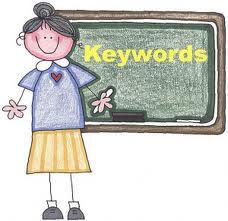 In this article, we move serenely on, to learn how to use the Google Keyword Research Tool to research the other side of the Profit Equation – how to find out if there are enough people out there, looking for (and needing) the content, or products, we would be providing, in a blog on that topic.
In this article, we move serenely on, to learn how to use the Google Keyword Research Tool to research the other side of the Profit Equation – how to find out if there are enough people out there, looking for (and needing) the content, or products, we would be providing, in a blog on that topic.
Research Good Blog Topics Using Keyword Tools
For those not keeping up  , In Part 1 of this beginner’s guide to researching a blog topic, How to Use Keyword Tools to Research Blog Topics Part I, I covered how to use the ordinary Google search engine to start to sort out the highly competitive blog topics, from blog topics where beginners would have a better chance of competing well against other blogs and websites. That is the other side of the Profit Equation.
, In Part 1 of this beginner’s guide to researching a blog topic, How to Use Keyword Tools to Research Blog Topics Part I, I covered how to use the ordinary Google search engine to start to sort out the highly competitive blog topics, from blog topics where beginners would have a better chance of competing well against other blogs and websites. That is the other side of the Profit Equation.
Researching Blog Topics: Using the Google Keyword Research Tool
The Google Keyword Research Tool is a free research tool. It’s actually the Google Adwords Keyword Research Tool, because it is  designed for website owners to research which keywords, best match their particular niche market, so they can pay for advertisements (Adwords) tied to those keywords when they appear on blogs and websites. They use that data to assess whether, or not, that word or phrase is a worthwhile investment for attracting customers to their products. We don’t need to know how to do that yet.
designed for website owners to research which keywords, best match their particular niche market, so they can pay for advertisements (Adwords) tied to those keywords when they appear on blogs and websites. They use that data to assess whether, or not, that word or phrase is a worthwhile investment for attracting customers to their products. We don’t need to know how to do that yet.
We want to use the same Google Keyword Research Tool to assess the number of people typing in questions (searches) in the ordinary Google search engine, for any particular words and phrases. Knowing that information, allows us to assess the People side of the Profit Equation, as opposed the Competing Websites, side.
Imagine a see-saw, with Numbers of People Searching on one side, and Competing Websites Providing Solutions, on the other. We are looking for a perfect balance of the two – not too heavy and not to light – the blog topic that is ‘Just Right’ for us. 
Tips for Using the Google Keyword Research Tool
If you sign up for a free account at the Google Research Tool, you can use the search tool without having to continually type in the anti-spam Captcha challenge. Currently, you need to have a Google Adwords account to do this, but that is also free.
Read Google’s tips to find your way around, so you can make the best use of the data it can provide. Warning: this can be serious fun! Don’t drown in data and indecision. Taking action is the most important thing you can do – much more important than endless research until you find something that seems ‘perfect’ – nothing is ever perfect: Carpe Deum, friends – just do it! Take Action!
To use the Keyword Tool, enter a few words or phrases that you think a mountain biker (to continue that example) might be interested in finding out about, in the search box: for example
- mountain bikes
- mountain biking
- mountain bike racing
- mountain biking for fun
- serious mountain biking
- best mountain bikes
- biking with bling
1. On the left of the screen check the ‘Broad Search’ check box.
2. Click the ‘Advanced Options and Filters’ and make sure you set for ‘All Countries’, and in your preferred language.
3. Look for ‘Filter ideas’ and select ‘Global Monthly Searches’
4. Click ‘Add another’: select ‘Competition’; and Another; select ‘approx CPC’ (cost per click).
5. Select view 100 results per page, and click Search.
6. Prepare to be amazed
The top section of the results show the number of times people have included the particular phase that you specified in the search box, in their Google searches during the last month. Below that are Keyword Ideas supplied by Google from their data bases, plus their related data – Global Monthly Searches, Competition and CPC if those are what you selected for in your search options.
Remember that this data shows the questions that people have wanted to find answers for, whereas the straight Google Search gives you the number, and links for, websites that provide answers to the question that people are asking
What do you look for in the Keyword Research Tool results?
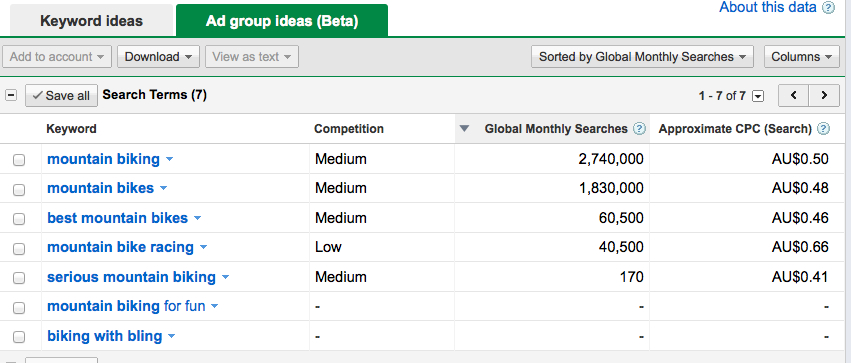 Sadly, no one is interested in ‘biking with bling’, so that topic idea is not a go-er – as we Aussies say.
Sadly, no one is interested in ‘biking with bling’, so that topic idea is not a go-er – as we Aussies say.
This graphic shows the number of people searching for my specific keyword phrases. Of these, ‘mountain bike racing’ looks OK. The numbers might be a bit on the low side, but that may not matter too much for us. Why?
We are looking for a blog topic in the Tail of the Long Tail Search graph: one that is more tightly focused than the wide term ‘Mountain Bikes’ – see How to Use Keyword Tools to Research Blog Topics. We aim to rank highly in Google Searches (Page 1 of results) for our Content-rich Authority blog, in which case, potentially all of those people will find us when they type in that search phrase, or similar. Also, we will have many posts and articles, all of which can focus in on sub-topics (other specific niches) inside our general blog topic, and all can bring slightly different, groups of people to our blog. They can all add up to some decent Traffic – people visiting our Blog.
We are looking for: a blog topic we are passionate about that is also:
1. A fairly tightly focused blog topic, but one that still gets a reasonable amount of search inquiries per month – sort by Global Monthly Searches to know this
Some Niche Marketers, such as Chris Cobb, say you should pick topics with between 1,000 and 1million searches a month, but those numbers are guidelines for setting up multiple tightly focused niche blogs, not for bloggers with an Authority Blog. The numbers are less important for us, but we do still need ‘enough’
2. Blog topic ideas that generally fit the above criteria, but with low competition
3. A topic area which is potentially profitable.
The Cost Per Click column gives us a general idea of how much Adwords advertisers are actually paying, to target those particular keywords and keyword phrases. That gives us an idea of how others buying advertising from Google Adwords ‘value’ this word, phrase, topic.
Mostly you will find that the keywords with the most Searches, and the highest competition will have a higher CPC value. But, we might be lucky and find a keyword/topic area with low-ish competition, good-ish Global Monthly Searches and a highly valued keyword phrase or word.
The goal of all this research is to find a blog topic that fits most, if not all, of these criteria, BUT… is still a topic that we are passionate about, and that we know enough about to be able to provide useful, content rich articles over the long term. Easy? Right? 
Important: In a blog topic you are not restricted to one keyword phrase. You could also blog about Best Mountain Bikes which has higher search numbers, or any other topic within your niche that you can write individual posts about. Google ranking is the ranking of individual articles and posts, not websites, necessarily. For our Authority blog, the numbers for individual words and phrases, are much less important than writing about a topic we have a passion for.
So, If Mountain Bike Racing is your passion, you could choose that as your general topic area.
Drilling Down Further into The Google Research Tool
Summary, so far: You are looking for a topic idea that has ‘enough’ searches, moderate or low competition (probably) and the CPC tells you the amount of money advertisers are spending, right now, in order to target that particular keyword or phrase – high CPC indicates a potentially profitable market.
By clicking on one of your keyword phrases in the top box, Google will serve up a fresh set of data focused on that phrase. I did this for ‘What is Mounting Biking’ and got this:
 There are plenty of potential topics to write about there, and some have low competition.
There are plenty of potential topics to write about there, and some have low competition.
For a drill down search on ‘Rocky Mountain Bike Trails’, I got this:
Now you can click on the small downward arrow next to any keyword or keyword phrase that you find interesting. Select ‘Google Insights for Research’ in the drop-down menu, and Google will give you even more in depth data and trends.
Summary
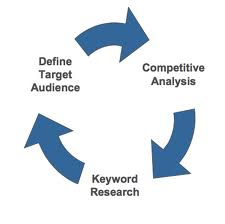 Research can be interesting, but it is also a potential trap. The worst thing you can do is to spend weeks researching, and data digging, while you look for that one ‘perfect’ topic, and never get started on actually setting up your blog.
Research can be interesting, but it is also a potential trap. The worst thing you can do is to spend weeks researching, and data digging, while you look for that one ‘perfect’ topic, and never get started on actually setting up your blog.
There will never be ‘the one perfect topic’. There are many good potential topics out there. Your job is to find one that you can blog passionately about, for several months at least, and possibly years. One that you know something about, and that other people will find interesting.
Don’t necessarily be scared of competition when choosing a blog Topic. Obviously it would not be easy to succeed if you tried to compete directly with a huge company such as Apple, but if you drill down, you will be able to find a corner of a big and popular market where you can grab your own slice of the pie.
When you set up an Authority blog, you will be covering many related topics within it. Niche marketers focus on becoming No 1 on Google with one or two keywords, and then multiply up their marketing model with multiple new niche blogs. The numbers and the competition are their main focus.
Our focus is different:
We are writing an Authority blog, which will have many Content Rich posts, about something we love, or know a lot about. We are not limited to setting up multiple ‘one site for one keyword niche’ sites, then ‘Rinse and Repeat’ – that is the marketing model of the Niche marketers, such as Chris Cobb.
Every single one of our many Posts can target 2 or 3 keywords that each might help us turn up on page 1 of Google. And within every post, there are also multiple related keywords which will all add up to boost the over all Google rankings for our site.
Don’t be afraid of competition if you think you can have a good shot at competing in it. You can still find a topic with moderate competition but lots of potential visitors.
And……. it’s not all about the numbers!
Note: at this stage we are trying to get ideas for our Blog Topic by using our brains and keyword research. Don’t confuse this with Search Engine Optimization (SEO) which also uses this Keyword Research Tool and others, but for different reasons.
That kind of research comes later, when we are writing our blog’s content Posts, and we need to choose good post Topic Titles, and targeted keywords, to include in our articles. When we do that, we use SEO to maximize the ‘friendliness’ our posts for the Google web crawlers, and thus get higher rankings, and therefore more traffic, from Google.
I will cover How to use SEO when writing your Pages and Posts, in a separate post. See Meta Tags, Title Tags & Meta Descriptions.
and How to Use Keyword Density to Blitz Competitors and Rank No1
and Seo Tutorial: How to Get the Best Free SEO Toolbar
and How to Write Top Ranking Articles Using Power SEO and Smart Keywords
OK, we’re done! All you ever wanted to know (and more  ) about using the Google Keyword Research Tool to help you choose a good blog topic…..time for some chips!!
) about using the Google Keyword Research Tool to help you choose a good blog topic…..time for some chips!!
And don’t forget…. our Motto!

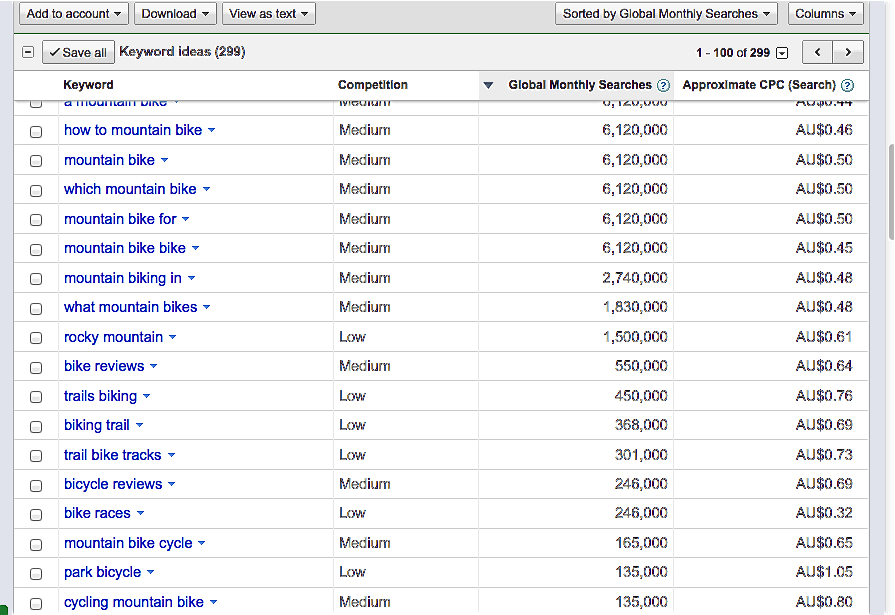
Keep on writing, great job!
Thanks, glad you find it useful.
Carol.
Pingback: How to Find a Good Blog Topic
Pingback: Brilliant CuteRank Keyword Check Tool - It’s Cute & It's FREE
Pingback: How Often Must You Post New Articles to Build Traffic & High Rank?