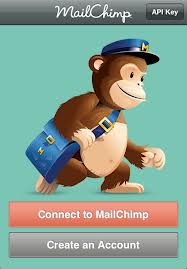 Auto responders! Do you pay? How much do you pay? Aweber’s $19 per month? No need! For 3 cents per email you can get fully automated MailChimp Pay as You Go email service.
Auto responders! Do you pay? How much do you pay? Aweber’s $19 per month? No need! For 3 cents per email you can get fully automated MailChimp Pay as You Go email service.
Of course it’s true that you don’t need a fully automated email auto response system at all – the almost fully automated Free MailChimp Autoresponder package, allows you to send 12.000 free emails per month – Yes, 12,000! And yes, Free! The free version still allows you to easily manage to build up a list of Email Subscribers, send out really fancy looking HTML Newsletters with links and images, and co-ordinate Email Campaigns. You can do all that perfectly well using the Mailchimp almost fully automated Forever Free Package.
The MailChimp Forever Free Email Service
The MailChimp Forever Free plan allows you to send up to 12,000 Free Emails per month. That’s a lot of free emails.
And Mailchimp does automate almost every part of its Free system, but the Forever Free account does not include the fully automated Autoresponder part – that is the part that you might decide you are prepared to pay for, once you start having big lists, and are setting up complicated Email Marketing Campaigns involving sending automated sequences of emails promoting your blog.
But wait!…..you don’t need to sell the family cow to pay for a fully automated Email auto responder, after all!
You Can Get MailChimp Fully Automated Email Auto Responder for Only 3 Cents Per Email!
MailChimp offers a Prepaid, Pay as You Go service that I’ve not seen anywhere else when researching Email Autoresponders. The Pay as You Go option delivers all the features that are included in the Pay By The Month plan. For Start Up blogs, and anyone who has to watch how much they spend on their promotions, MailChimp’s Pay As You Go plan is perfect.
And……5 minutes ago – no, really!….just 5 minutes ago, I learned that if you (one of my lovely readers ) signs up for a MailChimp account by clicking on this Link: MailChimp, you can be a part of the MailChimp Rewards Program yourself. Today!
MailChimp’s Monkey Rewards Program
- You click on this link: MailChimp
- You open a Mailchimp Emails account of any sort, including a Forever Free account (Free).
- You can start earning Monkey Rewards straight away.
Monkey rewards are cash Discounts on any future MailChimp purchases you might make. You get these Monkey Reward discount Credits when anyone does what you just did (hopefully ) – i.e. when someone clicks on one of your MailChimp links in one of your emails or on your blog, you can potentially earn MailChimp Discount Credits on any purchase you might want to make in the future.
Here’s the best part! It’s Win-Win!
If you (one of my lovely readers) clicks on one of the MailChimp links in this article, and then you go on at some later stage to buy anything from Mailchimp, including $9 worth of Pay As You Go…..I get $30 worth of MailChimp Credits…..but…. you get $30 worth of MailChimp credits too! How good is that? It’s a win-win for everyone.
Here’s the less good part: you (or I) will only earn these Discount Credits if the person who clicked on your link (or my links in this article), buys some Pay as You Go Prepaid Emails or signs up for a Pay By The Month Account – at some time in the future.
That’s only fair. Mailchimp isn’t going to give anyone $30 worth of Free Credits just because someone has signed up for a free account and never purchases anything, ever. But, once that magic first click is in the Mailchimp system, the $30 worth of Credits will be awarded to both people – once that person decides to purchase something from MailChimp – even if it’s only $9 worth of Pay As You Go.
But…back to the real topic of this article:
The MailChimp ‘Pay as You Go’ Pre Paid System
If you are just starting to build your list, and so far, you have only a few subscribers, the Aweber monthly fee of $19 per month, can be a lot to pay for automatically sending out relatively few emails. But it’s possible to purchase MailChimp Prepaids for their fully automated Auto Responder service, that work like stamps for email. They cost 3 cents per email.
You buy them, and use them if and when you need them. They roll over from month to month and never expire. With this Mailchimp Pay As You Go option, you don’t need to worry about squeezing value out of a monthly plan that doesn’t fit your needs. You don’t have to buy the Pay as You Go – the Forever Free service automates almost everything – and what isn’t automated, is very easy to set up yourself.
MailChimp’s Pay As You Go option, is the one great feature of Mailchimp that will probably persuade newbie bloggers to start off building their list of email subscribers with Mailchimp, rather than the Aweber software system. Aweber is considered top of the range for email autoresponders, but it costs more, and doesn’t have a Free option or a Pay As You Go option. And I’m not sure that Aweber is better than Mailchimp, anyway.
Mailchimp’s Pay as You Go option has persuaded me. I might decide to pay more to upgrade to Aweber later, but Mailchimp is where I’ve decided to start. And so far, it’s been perfect. It does everything I need in an Autoresponder Email system, and the Pay as You Go system does not cost very much at all for a smallish list.
Mailchimp Prepaid ‘Pay As You Go’ Pricelist
- $9 buys you 300 emails = 3cents per email – all credits roll over from month to month.
- $30 buys you 1000 = 3cents per email

- $60 buys you 2000 = 3cents per email
- $100 buys you 5000 emails = 2 cents per email.
Do the MailChimp Pay As You Go Math!
- If you have 20 Subscribers and you send out 5 Newsletters a Month – it costs you $3 total
- If you have 30 Subscribers and you send out 5 Newsletters a Month – it costs you $4.50 total
- If you have 40 Subscribers and you send out 5 Newsletters a Month – it costs you $6 total
- If you have 60 Subscribers and you send out 5 Newsletters a Month – it costs you $9 total
Of course, you don’t have to use your prepaid email credits all in one month. They are available to be used whenever you need them – they do not expire.
Once your List has built up to over 60 loyal Subscribers – costing, for example, $9 for 5 Newsletters – you can get an even cheaper rate per email, by upgrading to Mailchimp’s $10 Monthly Payment System, and you have all your Subscriber Lists, Templates, Designs and Delivery Systems, already set up and working.
If you use the Pay By The Month service ($10), you no longer pay ‘per email’, so you can send out dozens of emails, Newsletters, Special Offers for the same price of $10 per month – the cheapest of the Paid Email Auto Responders.
The Pay-By-The-Month Mailchimp AutoResponder Service Price List:
- $10 per month: 1-500 subscribers & unlimited emails – still the cheapest of the paid email services
- $15 per month: 500-1000 subscribers & unlimited emails
- $30 per month: 1000-2500 subscribers & unlimited emails
The 10 Advantages of MailChimp Auto Responder for Start Up Blogs
1. Mailchimp provides a Totally Free almost fully automated Email Response service that allows you to send up to 12,000 free emails per month to a list of up to 2,000 subscribers. That’s a lot of free emails.
No other decent Email Auto responder offers a free Email Responder System.
2. Mailchimp offers a Pay As You Go, Fully Automated Autoresponse System that costs only 3 cents per email. Pay as You Go is perfect for start up blogs with small Subscriber lists. No other email autoresponder offers a pay as you go option.
3. You can change your level of Email Autoresponder account at any time.
4. Mailchimp Auto responder service is easy to use, has pre-designed Templates plus options to help you easily design your own email templates, Subscribe By Email Forms etc. It has HTML software, Images, Links, Newsletter Templates, Sales letters, Optin forms, Squeeze Pages and much more.
5. Mailchimp has lots of tutorials and videos that clearly explain exactly how to do everything.
6. You can send fancy, professional looking HTML emails that include images, live links and various HTML formatting options – without knowing anything about HTML.
7. Mailchimp will automatically generate and send Plain Text versions of your HTML format emails, together with your fancy HTML emails.
8. MailChimp makes it easy to organize your email database.
9. MailChimp has a great win-win Monkey Rewards Program that allows all members to earn Mailchimp Discount Credits on future purchases.
10. Mailchimp has a sense of humor! It’s pretty cheesy, but then we are all budding Big Cheeses anyway, aren’t we?
MailChimp is a great place to start on your journey to mega stardom, untold wealth and an early retirement.
Well? What are you waiting for???
My next articles will cover how to use Mailchimp, including designing and installing a Subscribe by Email Form for your blog.


Pingback: Register? Subscribe? Login? What’s the Difference?
Pingback: S2Member Plugin: How to Install, SetUp & MailChimp Integration
Great tips! I’m also using MailChimp and I’m very happy about it!
Yes it’s good isn’t it – I have to agree. When I was first researching Auto responders, I thought MailChimp must be a second order autoresponder because it’s tree, but I’ve since found out that many big name websites use it too.
With the PAYG pricing, is there a limit to the number of subscribers you can have in a list?
For example, I have a database of 12,000 contacts, can these be added when if I only puchase 10,000 send credits?
Hi David, with the fully automated pay as you go system, you pay 3cents per email for as many emails or subscribers as you like.
Once you send more than 300 emails per month (say 5 Newsletters to 60 Subscribers) it is cheaper to use the monthly payment system: $10 per month for up to 500 subscribers and as many email outs as you like.
Or $15 per month for up to 1000 subscribers and as many emails sent out as you like.
Of course you can always use the almost fully automated Forever Free option which allows you up to 12,000 emails for up to 2,000 subscribers.
According to the price list it can be much cheaper than 3 cents per email…
It looks like you can get it down to half a cent!
Hi Geof, in fact you can get the almost fully automated version completely free in their Forever Free Account with free emails up to 12,000 per month
But if you want to sign up for a Fully Automated Pay Per Month account, even the cheapest rate of $10pm allows you unlimited emails per month for up to 500 subscribers.
So, suppose you had 500 subscribers, and sent out 5 emails per month, the cost per email would be $10 divided by 500×5 (2,500) = 0.004 cents per email.
Great article. Its exactly what I’ve been looking for. Could you please answer a few questions. I really want to use Mailchimp but I’m not sure about a few things
How do you get $3 in this example?
– If you have 20 Subscribers and you send out 5 Newsletters a Month – it costs you $3 total
In the example below, if I have 1500 subscriber on my list and I make use of the $10 deal will I only be able to send 500 of my original subscribers an email?
– $10 per month: 1-500 subscribers & unlimited emails – still the cheapest of the paid email services
I would really appreciate your feedback. Thanks
Hi Gordon,
You ask “How do you get $3 in this example?
– If you have 20 Subscribers and you send out 5 Newsletters a Month – it costs you $3 total”
Answer: 20 subscribers x 5 emails = 100 emails at 0.03 cents per email = 300 cents = $3.
You ask: “In the example below, if I have 1500 subscriber on my list and I make use of the $10 deal will I only be able to send 500 of my original subscribers an email?
– $10 per month: 1-500 subscribers & unlimited emails – still the cheapest of the paid email services”
Yes $10 per month would be the best paid option for a 500 subscriber list.
But what do you do if/when you have a 1500 list, or you don’t want to spend money on a fully automated system when you can have the Mailchimp Forever Free option?
Example Using the fully automated 3 cents per email option:
$9 per month buys you 300 emails at 3 cents each, so $10 buys you 333 emails per month, so you do only have credit to send out 333 emails, once in a month.
So spending your $10 on the 3 cents per email option is obviously no use at all if you have a list of 1500 subscribers. So your options would be:
The Pay by the Month Fully Automated Option: This option depends on the number of your email subscribers, not the number of emails you send out per month.
For a 1500 subscriber list, you would need to pay $30 per month, which would allow you up to 2500 subscribers on your list, and you can send out unlimited emails to everyone every month. But once your list grew to be more than 2500 subscribers you would have to upgrade to the next level of payment per month.
What I did when starting this blog, and what I recommend for people with less than 2000 subscribers, is to start with the Forever Free option, which is not 100% automated but still has lots of automation included into it. You can send out up to 12,000 free emails per month, which I reckon is a bargain.
So I would recommend trying the free option first, and then decide if you want to pay for the bells and whistles extras you get with the $10, $20, $30 etc per month option after you see how easy it is to manage your emails using the Forever Free version.
Once you get over the 2000 subscriber list barrier, you do have to start paying for Mailchimp.
For example $30 per month only applies up to 2500 subscribers, and then it keeps increasing by increments as you list grows, but by then you should be making some money from you website anyway.
Good luck with your emails!
Pingback: Why Free MailChimp Autoresponder is Best for Beginner Blogs
Hi Carol, thank you for such a clear and detailed article. I am thinking seriously about opting for the PAYG package. I would like to start an email list and create an automated email sequence follow-up to rapport and connect with my subscribers. I would prefer it to be automated so that I don’t need to worry about forgetting to send an email to my subscribers.
I have a few questions though, that I hope you can help me out with:
1. Is the automated email sequence feature only available for the paid plans, PAYG included? If I use the Forever free plan, what should I do if I need to set up an email sequence?
2. You mentioned the MailChimp’s Reward Program. Is it still on? If I decide to sign up for the PAYG plan and click on the link you provided, does it really mean that both of us will get $30 worth of credit? and this $30 credit can be rolled in to fund for my automated email sequence?
I hope you would spare some time to help me with my questions. Thank you in advance Carol 🙂
Hi Joanne, with the Forever Free, the double optin sequence for subscribers is fully automated – and required by ‘the rules’ for all email responders. For the Forever Free version, Mailchimp notifies you about all new subscribers on a daily basis (and you get individual Subscriber notifications in your own email inbox).
What then happens with the Forever Free option is that once a day (or every day you get a new subscriber) you really do need to send them a ‘Welcome email’ on that same day to acknowledge that you are now in contact with them.
What I do is to compose/design a Welcome Email template inside Mailchimp, telling new subscribers what they will be getting as Subscribers plus with a few links to the most popular posts on this blog to keep them interested (and to increase my blog traffic by encouraging them to click those links and visit my blog directly from that Welcome email).
Once that Welcome email template has been set up in Mailchimp, it is easy to semi-automate emails to your new Subscribers with a few clicks and about 2mins a day.
Inside Mailchimp you go to: ‘Create a New Campaign’ select ‘Send to New Segment’ in their drop down menu there, and they tell you how many new subscribers you have, (and are about to send this campaign to). Then select your standard pre-written Welcome Email template and click Send. Easy as. Takes less than 2 mins out of your day, or 4 mins if you send out Welcome Emails twice a day.
However if money is not that important to you, you can pay for PAYG or a fully automated system. I do it for free with very little effort. Free works fine for me, but then I always prefer free stuff until I really do need to spend money on something, which is not often.
Thank you so much for this! I have been contemplating what to do. I already have Mailchimp for collecting emails but was hesitant to get the Auto responder paid version. But I’m going to with the Pay as you go. You explained it really well as I didn’t understand how it works. Yay for Mailchimp! And me.
Yes it can take forever to understand exactly what to do – it did take much head scratching for me – that’s why I wrote the post before I forgot how it was done. And yes, Yay for you!