 Do you have missing Alt Texts on any of your images? You probably think you don’t . That’s what I thought, anyway, because we all know we have to add Alt Tags to images. That is basic SEO. So of course we always add Alt Tags, (also known as Alt Texts), to all the images we upload, right? Of course we do.
Do you have missing Alt Texts on any of your images? You probably think you don’t . That’s what I thought, anyway, because we all know we have to add Alt Tags to images. That is basic SEO. So of course we always add Alt Tags, (also known as Alt Texts), to all the images we upload, right? Of course we do.
However….when I went to the AboutUs website, and got a Free SEO WebSite Report, there it was in black and white (it might have been red) ‘Some of your Images do not have Alt Tags!’. Aaaah!
If you haven’t already visited the AboutUs.org website to get a Free Website Report and Dofollow backlinks, check out my article: How to Get Free SEO Site Report AND Juicy Page Rank 5 Dofollow Links.
Hmmm…. Missing Alt tags? That can’t be right, and yet it seemed to be true. This was the second time an SEO report had told me this. But I had never tracked down which of my many images were the culprits. Why? Partly, because I couldn’t believe I had missing Alt texts. The other reason why I had done nothing about it before, is because I had previously checked a few of my early image uploads (the ones most likely to have missing alt tags because I was a newbie blogger at the time), and they were all OK.
But now I had to face the unpleasant reality that some of my images really didn’t have Alt Tags. And that brought into focus the REAL reason why I hadn’t done a detailed investigation last time:
I have 740 images in my Image Gallery, so how the what-evers can I find the occasional image with missing Alt Tags? I thought the only way to fix this was to go through every single Post, switch to the editing view for every page, click on the individual images and see if the Upload Images software showed the tell tale missing Alt Tags. So of course I hadn’t done it. I had a problem.
BUT…then I found a free online Alt Text Checker! It was still a boring and time consuming task, but it required so little brain power, I could do it while watching TV. So where is this you-beaut online Alt Checker, I hear you ask…..(don’t worry, that’s a Goon Show thing). Drum roll please James…… introducing:
The Durham University Free Online Alt Checker Tool!
Durham University? Who would have thought!
Here’s what you do: Go to Durham University Alt Checker Tool:
1. Add the URL of an individual Page or Post.
2. Check the results.
The instructions at the Alt Checker Tool website say that the Image Alt Tags (when present) will show up as blue.
Here is a screenshot of one of my Images that I checked, and shows you how an Alt text is marked blue when present. OK, it looks kind of green in this screenshot, but you get the idea.
The advantage of this Alt Text Checker is that for one URL entered, the tool checks all of the images, screenshots, everything. You don’t have to go through every image individually.
And to my amazement, this Alt Text Checker Tool did find some images with missing Alt Tags. They were mostly a few images that I had uploaded as Affiliate Banner ads and had just copied the code into the post and forgot that these images needed Alt Texts too.
So, I started with my first post, and systematically went through each one.
The instructions for this Alt Text Checker Tool say that ‘images with no Alt Tags will be shown as ‘Error”. That was not my experience. I got no Error message, but it didn’t matter – you just look for images with no blue text (the Alt Text) next to them.
And If or when you find one, you just go to the Editing version of that article, click on the image, and add your Alt Text in the normal way, and Update. Job done.
Free Bonus Tip: Open a new Window on your computer screen so you can see the Checker Tool testing results on one window, and your website open on the other window. Then click through your Posts and Pages from the other open window. And copy/paste the url into the Alt Text Checker which is open on the other window.
You don’t need to go to the Edit Page versions of your Posts unless you have to add missing Alt Texts, so you can just copy/paste each URL from one screen window to the other and scan the results looking for images with no blue highlighted text.
This makes the job something you can do while watching TV – not possible (or advisable) if you are watching riveting drama of course, because you don’t want to go to all this trouble, only to miss one on the way through. But how many TV programs require much brain power anyway? But I digress…..
So, check out my article showing how to Get a Free SEO Report plus PR5 Dofollow Links, fix up any titles and headings errors that might get spotted, and if you have any missing Alt Tags use this free Alt Text Checker to track them down and fix everything up nicely. And home in time for tea….or something like that.
Don’t forget to sign up for regular email updates, and never miss out on our latest articles and News: Subscribe below:

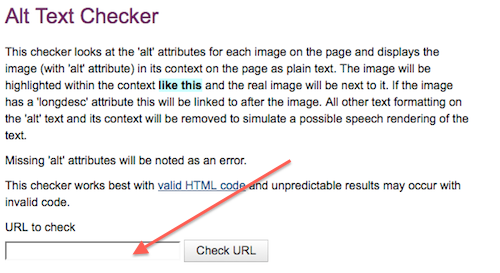

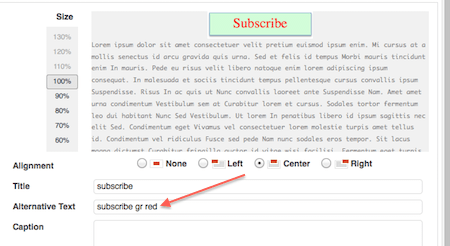

Pingback: How To Get Free SEO Site Reports AND Juicy Dofollow Links
It would be nice to actually have a link to “The Durham University Free Online Alt Checker Tool!”
Also, what type of moron uses the same blue for bolding as link blue?
Hi John, that particular type of moron would be me. 🙂 I’ve added the link, and sorry for your frustration. Have a nice day.
Thank you for the share. I recently added a post without adding all my alt info. Now I can’t remember which post. This will definitely help me find everything I missed.
Hi Jarrett, glad it was useful.
Thanks for the online tool to check the alt tags.
Many websites use image code that is missing the information that let search engines find the images or video, and potentially rank them in the search results. The benefit of gaining additional traffic is well worth the effort for optimization.
THanks for sharing these wonderful tools but i was still wondering if there is any tool that can get me a list of all images without alt tags on the whole website rather than a single page.
I will appreciate if someone can suggest such tool.
If you go to your Media Library in your Dashboard, you get a display of all the images you have ever uploaded to your blog.
Hope that helps.
Carol