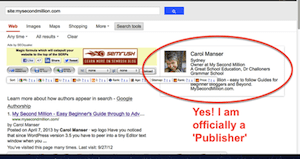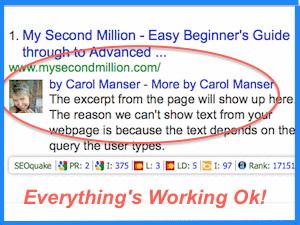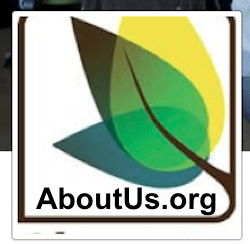 Free Site Reports AND Juicy Dofollow links? That sounds too good to be true, but that is exactly what you can get at the AboutUs.org site. We all like free stuff, right? And we all need to know that our SEO is well optimized, because that will increase our online visibility in Search Engine Results, right?
Free Site Reports AND Juicy Dofollow links? That sounds too good to be true, but that is exactly what you can get at the AboutUs.org site. We all like free stuff, right? And we all need to know that our SEO is well optimized, because that will increase our online visibility in Search Engine Results, right?
That’s the theory, anyway. It’s a brave blogger (stupid blogger?) who ignores their SEO – Search Engine Optimization. Continue reading