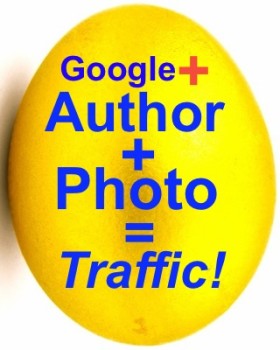 Hands up if you have tried to Setup Google Authorship and failed. Yes? Me too – until yesterday. Setting up Google Authorship and getting it to work, can be very frustrating. It can make you feel like a complete idiot. I know this because I’ve just spent my entire Easter trying to crack this particular Golden Egg (think Goose that lays etc…)..what? it was Easter, OK?
Hands up if you have tried to Setup Google Authorship and failed. Yes? Me too – until yesterday. Setting up Google Authorship and getting it to work, can be very frustrating. It can make you feel like a complete idiot. I know this because I’ve just spent my entire Easter trying to crack this particular Golden Egg (think Goose that lays etc…)..what? it was Easter, OK?
But…I finally did it, and now I can explain to you exactly how you can do it too… in 30 minutes, not in 4 frustrating days, as I did.
Here are some things you need to think about if you are serious about your blog and it’s future:
- Do you know what Google Authorship Markup is?
- Do you know WHY you need to get on the Authorship bandwagon…or risk getting left behind, and wondering where all your traffic went?
- Do you know HOW to put your PHOTO on Google, so it appears next to your links in Google Searches…and WHY you should (it increases traffic, Yes!)
- Do you know what rel=”me” and rel=”author” are, and why you must have them? Continue reading





