 Many bloggers don’t know how to do a Website Health Check. Unfortunately, it’s not enough to know basic SEO, always do what you’re supposed to do, and then just hope for the best. Nobody’s perfect. And everyone needs to be able to know exactly what Google’s web crawlers will pick up as ‘errors’ when crawlers crawl your site.
Many bloggers don’t know how to do a Website Health Check. Unfortunately, it’s not enough to know basic SEO, always do what you’re supposed to do, and then just hope for the best. Nobody’s perfect. And everyone needs to be able to know exactly what Google’s web crawlers will pick up as ‘errors’ when crawlers crawl your site.
Solution: every website owner needs to have a few online Health Checking Tools in their Tool Box. Health Check Tools will give you objective, factual reports about the true health of your website. And you do need to have those objective third party Reports, because they show you how your blog really gets ‘seen’ through the objective eyes of web crawlers – not just how you think or hope that it is seen.
A website SEO Health Check Report is one way to do this. But where to get one? And more than one, is even better.
If you want to, you can pay for Premium SEO products, but this Domain Tools Health check is free.
It’s Important to Know The Truth About Any SEO Black Holes.
It’s not pleasant, and can seriously ruin any blogger’s day, but if you have SEO holes in your website you do need to know about them, track them down, and fix them. If you don’t fix them, Google’s web crawlers will continue to log your SEO errors, which is never good – and no one wants that.
There are a few free online SEO checkers you can use, and I’ll write more articles reviewing other SEO Checkers soon, but this article will cover the Free Site Reports available from Domain Tools.
‘Domain Tools’ Site Is More Than Just a Domain Name Checker.
When you first visit the Domain Tools website, you can easily miss the wealth of free information and Data Reports that Domain Tools can give you. And not only about your own website! You can also spy on your Competitor’s websites and if you are lucky, you will get a better SEO score than them. Well, that’s what I found anyway…..but modesty doesn’t permit… etc…etc.
Objective SEO reports and Site Checks can really put the wind up any aspiring blogger, but it’s always better to know what you should fix, than not to know.
Checking out the opposition is always great fun, and if you are lucky, it can also be a big confidence booster. Sometimes you need a confidence boost when you start looking at data reports to discover all the things that need to be fixed on your website. In fact it can be downright depressing, believe me!
Warning: Google always knows everything about everything – and now it also knows everything about everybody – with Google’s new Google Plus system – so never forget that – if you want your Blog to flourish. Make sure that Google is your friend, not your enemy. Doing an SEO Health Check can help you to stay ‘friends’ with Google.
How To Find Free SEO Reports Using ‘Domain Tools’ Site
When you first go to the Domain Tools Home Page, you will probably think it’s just one more ho-hum website where you can look for available Domain Names. You will probably use several similar Domain Name Checker sites when you are on the lookout for a new killer Domain Name.
And like most Domain Name websites, DomainTools also lets you check out a Domain Name’s history, and use its Whois Lookup, or Reverse Whois Lookup if you want to find websites associated with particular people.
That’s useful, but not what we are interested in today. Today, we are looking for a Free Blog Health Check Report. And the Domain Tools website gives you that, plus lots, lots more.
Here’s how to crack this particular little ‘find the hidden goodies’ Easter Egg Hunt challenge:
1. Open a Free Domain Tools Account
2. Go to their Whois Lookup
3. Enter your domain name in the ‘Search For Domain’ text box, and click ‘Search’.
This takes you to the WhoIs Record for your site. By all means check out that your Whois Data is correct, but it probably will be.
But wait! There’s more!
4. Now Click on ‘Site Profile’ in the horizontal menu above your Whois Record data.
Ha! Not bad, eh?
After you clicked Site Profile you get your Site Profile and Search Rank Report. There you can see a list of your SEO Scores for
- Title Relevancy
- Description Relevancy
- Keyword Relevancy
- Alexa Rank
- SEO Score
- Image and link reports, with data about any errors found.
But wait! There’s more!
Scroll down the page to find: Click to View SEO Text Browser, and click on it.
He he…not bad again, eh?
At the top right hand corner of this new screen, you will see your overall SEO Score.
Scroll down and you will see your Blog’s posts and pages laid out, as seen by a web browser.
Warning: Right at the top, below the URL address bar you will probably see a line of text which tells you that you have some SEO errors. That line of text says
“Not all images on page have width and height dimensions. Make sure all images have height and width attributes”.
However, all the different website’s Domain Reports that I checked here at Domain Tools had that same line of text. So, my advice is: don’t panic and think you have to sift through every post on your Blog to track down the problem images.
However, you might still have to do that (more on that in another article) but don’t panic… yet.
Just Click on that line of text under the URL bar about image sizes being missing, and you will be taken to a page with more SEO details.
There you will see a link: Go To Official SEOTB FAQ
That link takes you to a page of SEO FAQs and ways to access and interpret the SEO data you have already found at the Domain Tools Site Report.
So friends, grit your teeth and know the worst! You never know… you might be a clever clogs SEO wiz-kid and you never knew that, before now.
And if you do find errors or suggestions, if you think they are important, fix your SEO problems , and then check your site here using this free Domain Tools Site Report Check.
I will soon be writing more articles relating to Website Health: how to check it, and how to fix the problems you find. So watch this space…coming soon…
Meanwhile, see how you go with this, and don’t forget the fun part: checking out your opposition and having a bit of a private gloat!
Yes – a bit of private gloating is good for the soul…what??…did your dear old Mom not tell you that??
Stay up to date with all the latest updates at My Second Million, by subscribing to our Email Newsletter below:


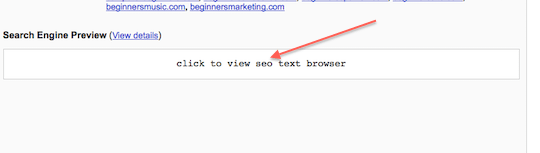
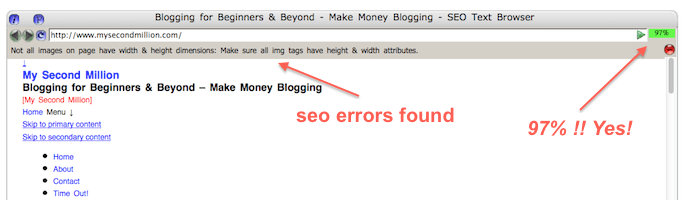
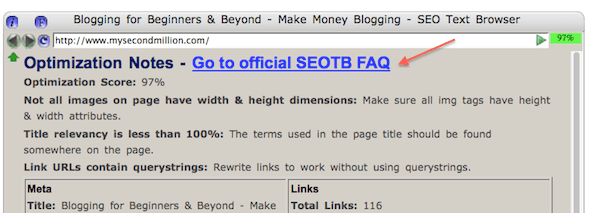

Wow! Nice information. There is wonderful on “How to Check Your SEO: Free SEO Site Report – Domain Tools Review”. I am intimidated by the value of in succession on this website. There are a lot of excellent assets here. Definitely I will visit this place again soon. I know something about this same information, to know you can click here.
Hi Jimmmy, don’t be intimidated – information is power!
Hi,
The SEO scores are very important to get, and if you are not a hobby blogger, then probably you understand making good SEO marks. This article is having a quality to teach others.
Thanks for sharing information.
kumar