Twitter is huge and getting more and more popular as a method of social media marketing for bloggers and business owners alike. Beginners to Twitter who are also Bloggers or business owners, might want to know ‘Why do I need to bother with yet another Social Media platform? And what is Twitter about anyway, and how can a tiny Tweet help you grow your blog or business?’ For the beginner Tweeter, the answer is simple: Twitter is very good for business!
How to Twitter For Beginners
Twitter itself says that Twitter is a place where you tell people what you are doing. OK, we all knew that, but why is Twitter good for bloggers and businesses? Because Twitter is a social media platform where you can market your heart out! It’s easy, it’s quick – every Tweet is short, and you can syndicate your Social Media platforms to make your marketing a time saver, not a time waster. You can make many Tweets in a day with very little time or effort.
Twitter is a place where you can post links to promote your articles, your events, your products, your freeby giveaways – anything you want to advertise and publicize to the huge Twiter social media community.
But Twitter is also the place where you can quickly and easily build relationships by interacting with other people in your Niche. Building relationships with other people in your Niche can give you powerful traffic and marketing opportunities and leverage.
And interacting with other Twitter users can also create online Twitter ‘friends’ who can help you out when you need advice. Or when you need someone to help you fix any online problems that might crop up. So, how to Twitter effectively is what Newbies need to know.
Twitter Gives Bloggers 3 Main Marketing Opportunities:
- Promote your own blog, products and events
- Interact, Re-tweet and Promote other people’s articles, tweets or events
- Get lots of Twitter Followers – like email subscribers, they will see whatever you choose to promote.
So let’s get started with
Day 1 On Twitter
The first thing you will notice is that Twitter is dead easy to set up and start using. Also, their Twitter Help section is easy to navigate, understand, and use. (Are you listening, Facebook? Well? Eh? Are You??!)
1. Open a Twitter Account
2. Login at your Twitter sign in:
3. Welcome to your Twitter Home Page:
The first thing you will see after you sign up for Twitter is your ‘Home’ Page. This is also known as your Twitter Stream.
Your Twitter stream is where you can see all the Tweets of the people you have chosen to Follow on Twitter. The people you have chosen to Follow do not see your Twitter stream. Everyone has their own Stream that only they can see. However, if people that you Follow, also Follow you, they will see your Tweets popping up on their own Twitter Streams.
4. Set up Your Twitter Profile
It’s a good idea to check out a few profiles of people you intend to Follow on Twitter and see how they have setup their own Twitter Profiles. Then set up your own Profile using any useful ideas you get from this Profile research.
5. Start Following People or Topics That Interest You
When you first sign up to your Twitter login, Twitter will prompt you to click ‘Follow’ for people that Twitter ‘thinks’ you will find interesting. Twitter served me up some Follow suggestions for prominent politicians, pop stars and film stars. Don’t agree to Follow these people that Twitter suggests, unless you are interested in reading what they had for breakfast, or read what they plan to do today.
The tweets of people you Follow will populate your own Twitter stream, so only Follow Twitter people that interest you.
Once you have Followed a few people or topics that interest you, you will quickly start to see your Home Twitter Stream swinging into action. You will be able to read all the tweets made by those people and topics that you are ‘Following’ in real time, throughout the day.
One thing you will notice immediately is that many people Tweet many times a day. Mostly they do this using various syndication software products that I will write about in future articles.
When you Follow someone, they will get Notified that they have a new Twitter Follower, and see a link to your Twitter Profile. There is a good chance that they will come and ‘check you out’ and may even decide to Follow you back.
If they do decide to exchange Follows with you, all your Tweets will by seen by their Followers when they pop up on each of those people’s own Home Page Twitter Streams.
6. Adding Links and Hyper-links – very important!
Twitter has it’s own linking terminology (Glossary) that beginners at Twitter need to understand. You will want to add links and hyperlinks that take readers back to whichever articles you want your Followers to go and take a look at. These could be:
- links to your own articles – of course, but also:
- links to other people’s articles that you think your followers will find useful/interesting.
- linking to other people’s articles or Tweets provides your Followers with links to content that you consider to be high value, and that you think your Followers will appreciate. This is good marketing because you will get many more followers if you give other people in your Niche, leads and information that they are looking for and will find useful.
- If people can see that you are a good source of links to high value Content, you will get more Twitter Followers following you, etc, etc, etc.
- Maybe even more importantly, linking to other people’s articles gets you noticed by the person you are promoting with your link to their Content.
- Very often, that person will Thank you with a reply, and then your Twitter Profile link is included in their Reply, and is visible to people who Follow them.
- Also, their tweets or Comments where they mention your Twitter name, will also show up in your Mentions section of your Twitter feed. In that way you know who is linking to you and Re-Tweeting your leads.
7. Hashtags: what are they?
- A hashtag has the # sign in front of some text.
- Adding the # tag (hashtag) at Twitter turns whatever you have Hash tagged into a Hyper- linked ‘label’.
8. What are Hashtags Used for?
- Adding a hashtag to a word or phrase, groups together all the Tweets where people have hash tagged (labeled) that exact word or phrase in their Tweets.
- Therefore when someone does a Twitter Search for that keyword or key phrase, they will see the hash tagged (labeled) Tweets for that keyword in their Search Results.
Twitter recommends that you include no more than 2 Hash tags in any one tweet. Adding more than 2 hashtags per Tweet is considered to be hashtag Spamming.
9. What is Your Twitter Handle?
Your Twitter Handle is Twitter’s way of describing your Twitter name. It always has a @ sign at the beginning, and has no spaces. So my Twitter Handle is @CarolManser.
That @ sign at the start of your Twitter handle turns your Twitter name into a hyper-link. Any one who clicks on your Twitter Name (with @ sign to make it a handle) from anywhere on Twitter, gets taken to your Profile Page.
Twitter Advice for Twitter Beginners
Twitter recommends that when you are new to Twitter, and you have no Twitter Followers, or very few, keep a close eye on your Home page Twitter stream. Then reply to, Comment on, or Re-tweet the Tweets that appear there. These Tweets will be from the People you are Following – people you want to impress! This will ‘get you noticed’ and save you coming up with your own original Tweets on Day 1 of Twitter.
Or do both! Participating and interacting on Twitter is how you play the Twitter social media marketing ‘game’ to your advantage. After all, Twitter is a platform for Social Media marketing – so you need to socialize to get the marketing advantage and leverage that you are looking for.
Good luck, fellow Tweeters: Twitter your hearts out, Tweet well and Tweet often…and happy Tweeting.
And… Oh yes... Follow Me! Here is my Link 🙂 Follow @carolmanser

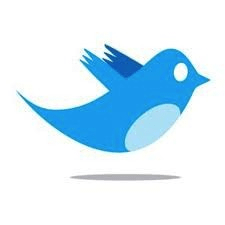

I am not new to twiiter. But the above tips are really great. I want to know more 🙂 waiting for another.
Hi Gagan, thanks – there are more on the way.