 Facebook Business Pages are a huge marketing opportunity that must not be wasted. This can easily happen if you don’t know the 5 most important Page design factors that you must get right in your Page setup. If you don’t get these basics right, any visitors you do get, will quickly click away, will not click on any of your links, will not ‘Like’ you, will not leave Comments…and will not buy your stuff!
Facebook Business Pages are a huge marketing opportunity that must not be wasted. This can easily happen if you don’t know the 5 most important Page design factors that you must get right in your Page setup. If you don’t get these basics right, any visitors you do get, will quickly click away, will not click on any of your links, will not ‘Like’ you, will not leave Comments…and will not buy your stuff!
What? It’s no secret! Facebook Pages are Business Pages – they are there as a marketing tool to promote and publicize your main website or blog and sell whatever products you are selling: e-books, coaching programs, Adsense Google Ads, mentoring programs, get-rich-quick software gimmicks, real life products like books, TVs, computers, bicycles or anything else.
Some Facebook Pages sell directly from Facebook, or carry Ads for 3rd parties, selling someone else’s products for a commission (Affiliate Marketing), but also, directly from Facebook Pages, not a separate website.
If you haven’t already done so, I recommend you read Facebook Pages for People Who Hate Facebook which is the introduction to this article.
How to Set Up A Facebook Page
The 5 Essential Features of Successful Facebook Pages
- Professional first impression – the vital first second
- Understand how to use Timeline to your advantage – the contents of this article, and the next
- Images: Cover photo – a branding opportunity
- Images: Profile photo or logo – a branding opportunity
- Your ‘About’ text – a branding opportunity
1. First Impressions Really Do Count!
First Impressions of your Facebook Page are very important. Just like everything else in life, first impressions really do count! If your visitors don’t get a good first impression, they will click away in microseconds, and you will immediately lose them as potential ‘traffic’, subscribers and customers.
What your visitors see in that vital first second determines what they will do next: will they stay and explore, or will they disappear forever into cyberspace. Your Facebook Page must look interesting, professional and have your content laid out clearly and logically, but also look friendly and welcoming.
Luckily for us, Facebook makes it really easy for us to make our navigation easy to follow, with their new-beaut software platform, called Timeline.
2. Use Timeline to Your Advantage
Facebook introduced this new platform, called Timeline, for Profiles and Pages a few months ago. Some Profiles (personal Facebook accounts) still use the old format of page, but soon everyone will be forced to use the new Timeline format. You will read a lot of complaints about Timeline as you browse the Internet. Don’t worry about it – Timeline is great!
All the whinging (Aussie for moaning and groaning) comes from people who had spent a lot of time and money on Optimizing their Facebook Business Pages using the old template, and now resent having to adjust to the new format. They have a point, but we, (people who hate Facebook :)), don’t have to worry about any of that, because we are starting out from a position of total ignorance, but with the new, you-beaut, Timeline design.
This article, the previous article Facebook Pages for People Who Hate Facebook, and the next article cover all about how to use the Timeline platform to attract visitors and drive traffic.
Facebook Timeline is all about Images
3. Images: Cover Photo
Facebook Page Cover Photo Dimensions: 851×315 pixels – represents your Brand – who you are and what you do. You can adjust the positioning of your photo once it’s uploaded to your Facebook Page, but remember that your Profile image will be taking up some space in its bottom left corner.
Your cover photo or image is extremely important. Why? Because it represents your Brand. It’s big, it takes up a lot of the screen space, and it’s the first thing your visitors see. It tells the world if you are Professional, have Authority (know what you’re talking about – or give the illusion you know what you’re talking about), or not. If possible, your Page Cover image should also tell visitors what your Blog is all about, and your Style – friendly, casual, hard sell, formal, professional etc. It’s the first thing visitors see, so it’s a marketing opportunity that you need to get ‘right’.
OK….Confession time. When I was setting up my Page for My Second Million, I spent way too much time trying to make a professional looking Banner, and not actually setting up the Page itself, and getting it launched. If you go to check out my Facebook Page for My Second Million (please do), you will see I did not manage to produce a very classy looking Banner…..yet.  But, the upside is, now I can tell you about the mistakes I made, and what I learned.
But, the upside is, now I can tell you about the mistakes I made, and what I learned.
I used a combination of Word Document design options copy/paste, and the Preview app Annotation Tool, on my Mac for the text. I’ll be posting an article on designing your own Facebook Banner in a separate article, when I’ve finally tracked down the best software, designers, and design sites you can use.
However….what I learned was….you really don’t have to worry about the Cover Image/Banner in the early stages of Setting up a Facebook Page! No one tells you this! It really doesn’t look too bad at all if you don’t have a cover photo at all – at least it gives you a clean look, and you don’t give away the fact that you are actually a total newbie at designing Banners.
More to the point, you can waste valuable weeks trying to get it right, when your time is much better spent getting your content uploaded so you start to get visitors. So, I recommend not having a Cover image at the start, unless you can quickly create a professional looking banner, or are prepared to pay a designer to create if for you.
If you do want to start experimenting with Banner designs, (it’s fun, but a time waster), it’s quite easy to make a Word Document with the name of your Blog or Website in a font and color of your choosing, ‘save as image’ and upload it to Facebook. You can also see how you get on trying to work out how to use the free Gimp software, or other design software. Good luck! 
Or.…as I say, you can have no Cover Photo at all at the start, and just get on with getting your Page up and running – I wish someone had told me that!
4. Images: Your All Important Profile Photo or Logo.
Facebook Page Profile Picture Dimensions: 180×180 pixels – and must still look good when scaled to thumbnail 32×32 pixels. This scaled down Thumbnail, is the image that gets shown next to every one of your updates on your own wall, now called Timeline, and in other people’s News feeds and Messages.
This is your second big Branding opportunity. There are many views about whether you should use a photo of yourself, or a logo design. Those in favor of using a personal photo of yourself say that this personalizes the Page, and that Facebook people like to identify with a person rather than a brand – i.e. a logo.
Those people who favor using a logo say, it’s professional looking, it’s a direct branding with your blog or website, not you personally, and…. do you really want a photo of yourself appearing, all over the place on Facebook, and across the internet as well?
Want to know how to make a Logo? Read my article: How to Make a Free Logo using Mac Preview App
Both options are good. Choose whichever you prefer.
Choosing a Personal Profile Photo
Choose wisely. Ask yourself: Do you want to appear authoritative and professional or friendly and approachable – or somewhere in between.
Tip for Young Players: You don’t want to use a photo that makes you look stupid. ‘Funny’ photos of yourself rarely amuse others – people just assume you are stupid, even if you are not.
Remember that this photo is quite large at the top of the Page (revealing!), but must also still look like a human when reduced to thumbnail size – the thumbnail will appear next to everything you do on Facebook when logged in and using Facebook as your Page, not your Personal Profile. If you use Facebook while you are logged in as your Personal Profile login, the Profile photo from the personal Facebook Profile will be shown next to your comments, even when you post something on your Page.
About Logging in to Your Facebook Page
You cannot login directly to your Business Page. You have to log in to your standard Profile page first, and then go to the top right of the page:
and in my case, I click on ‘Use Facebook as: My Second Million’.
Then you can edit your own Page, and Comment, and ‘Like’ as your own Page, not your personal Profile. Then your Page Profile Photo/logo will appear next to your Comments, not your Personal profile photo.
Have I confused you yet? I hope not. I don’t care to admit how long it took me to understand the information I’ve posted in this article. And my poor family had to suffer as I struggled with all my Facebook frustrations. Luckily, they mostly ignore me…we find, that tends to works best.
5. Write Your ‘About’ text
This is your 3rd big branding opportunity. Your ‘About’ is what appears directly beneath your Profile image on your Facebook Business Page (aka your Fan Page).
It is just like the Home Meta Description you wrote for your website or blog. You should describe as accurately as you can, what your Page is ‘About’.  This is not ‘About’ you – it’s ‘About’ your Page, which is probably About your website or blog. There is a word limit, so you will have to work at it to get it just right.
This is not ‘About’ you – it’s ‘About’ your Page, which is probably About your website or blog. There is a word limit, so you will have to work at it to get it just right.
In my next article I’ll get to grips with Uploading Content onto your Facebook Page Timeline, and then How to Make a Facebook Badge like the one in my sidebar – don’t tell anyone, but Facebook Pages are kind of fun, and I’m happy to report, Facebook Pages really do bring in extra traffic to your blog.


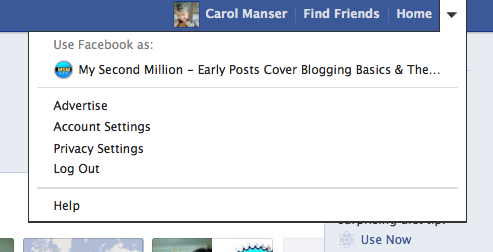
Awesome post…! It’s much helpfull for me. Thankyou so much. I am working on how to get more facebook fan! I think this post will help me 🙂
That’s ok Mediafire, glad you like it.
Thanks. I have a facebook fanpage with a very few people liked it. Now I will try to get more people liked it. Thanks again.
Yes it can seem to be a bit of a struggle sometimes. Try commenting on other fan pages, and liking fan pages from the bigger players in your niche area – and ask your friends of course.
Now I am trying those. Hope my fanpage will become very popular.
It’s a informative page. I like its information . And I visit is many times.
Thanks dewboy.
hmm. Good Post. Thank You For Share It with Us.
……its just awesome ………it helps me to make my fan page better…..
Thanks Omar.
Hmmm Really Nice Post..thanks for sharing..
Thanks for your nice site.Your article are very helpful.I will try to visit your site for more time.
Thanks Selim.
Hi, its really a helpful post for us, I learn much about Facebook page from the post. thanks you very much.
was looking for this at least three months now i find it.thank u very much
Pingback: Facebook Pages: How to Add Content Posts To Timeline
To draw the attraction of the target audience of your page it is very necessary to post regularly about what is your audience demand, that’s why they are following that particular page on Facebook
Indeed! I did some updating of Content just today.
your article r very helpful for me, thank u..
Great post…! It’s helpful for me personally. Thank you a lot. I’m implementing the way to get far more fb lover! I believe this post will assist me personally.
Thanks, Moir.
Its really a help full post.By doing this I can complete my facebook page
It’s amazing in favor of me to have a web site, which is valuable designed for my experience.
thanks admin
Hi Mary, I found your own site interesting too, maybe an outlet for my rhymed children’s poems/stories.